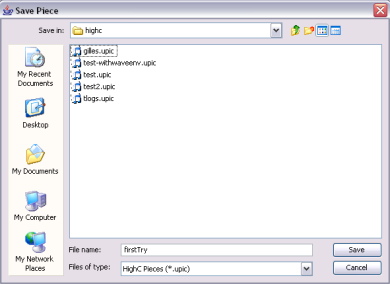
Once you have created an interesting piece, select File > Save Piece or File > Save Piece As... to save your piece. You will be prompted for a location and file name to store your piece. Note that the file extension, ".upic" is automatically added.
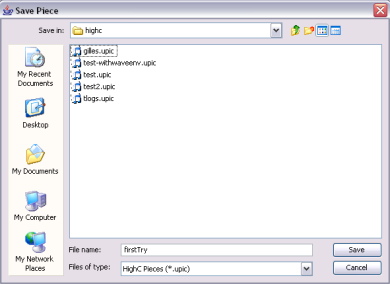
You can open and edit your piece at any time by double clicking on the file's icon on your desktop or selecting File > Open Piece... at any later time.
hint: you can work on multiple pieces at the same time. Typically, it can be useful to use a small piece as a scratch pad/test area for sound patterns that you copy and paste in your main piece once you're satisfied with them.
Additionally, you can export your piece as an AIFF sound file to include it in other music composition software or in your music player, by selecting File > Export...